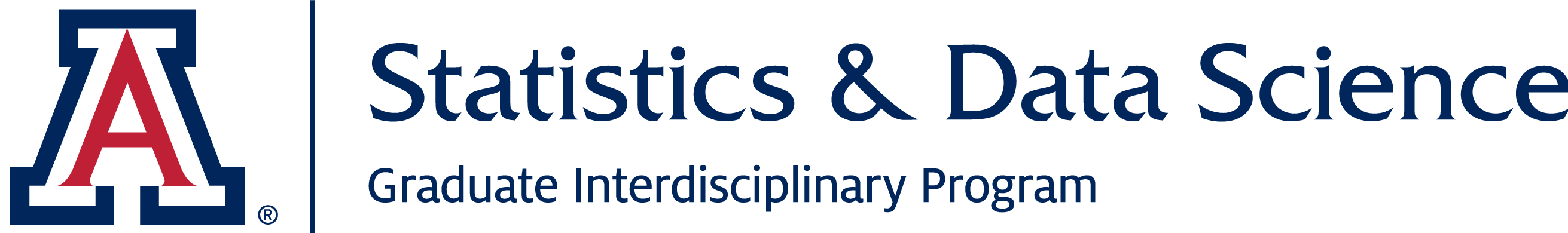To see a list of the courses that can be applied to the Grad Statistics program for a particular semester:
- Go to the Schedule of Classes on the catalog.
- Select “Main Campus”
- Select a term.
- Click on “Advanced Filters”
- Click on the Drop-Down menu for “Course Attribute”
- Select “Grad Interdisciplinary Program”
- Then another field will appear to the right, “Course Attribute Value”
- Click on the drop-down menu and select “GIDP: Statistics and Data Science (STATD)
- Click on the red “Search” button on the bottom right of the screen.
Just because a class is on this list does not necessarily mean that you can apply it to your particular degree. You need to check with the Courses page on the Stats webpage. Locate the course name and number and expand the description. At the bottom of the accordion drop down is a list of each of the programs and whether or not that course applies to each one.
There are a couple of ways you can determine what courses to take. First, you should be familiar with the requirements for your program. Second, you should consult your advisor and other students.
For a complete list of course requirements see the "Degree/Program Requirements" page in the "Current Student Hub" tab on the Statistics website. For a complete list of electives see the "Statistics Courses" page in the "Current Student Hub" tab on the Statistics website. Each semester there is a list of the courses offered for the next semester in the "Current Students Hub" tab on the Statistics webpage. If you need further advice on what course(s) to take, consult with your advisor.
Below are links to documents containing the list of courses taken by students that have recently graduated from the program or are getting ready to graduate. The purpose of these lists is to show you samples of what courses other students have taken. These lists are not meant to be used as an exact list of courses to take but rather as a guide to help you to determine which electives might work for you based on your degree program and/or minor.
|
Document
|
Document
|
Document
|
|
Document
|
Document
|
Document
|
|
Document
|
Document
|
|
|
Document
|
Document
|
Document
|